Thursday, November 27, 2008
Friday, November 21, 2008
Wednesday, November 19, 2008
Tech Info ASCII Table
Tech Info ASCII Table
Original Source ::http://www.zytrax.com/tech/codes.htmGood old ASCII Table - we can never find one when we need it. Print it, stick it on YOUR wall and save OUR bandwidth!!
This apparently simple subject (a charcter code) turns out to be brutally complicated - well leastways to our modest brains. In the interests of sanity (ours) we have also produced a mercifully short character code overview.
ASCII is a 7-bit code (but encoded in an 8 bit octet) and is the US national implementation (ANSI X3.4-1986) of the IA5 character set defined in ITU-T T.50 - so there you go!
If you are into HTML encodings e.g. ©,™, € etc.. Remember if it is not in this table it is not ASCII - there are many other extended character coding systems. MS Word uses CP1252 (latin - 1) among others.
| Char | Hex | Dec | Name | Char | Hex | Dec | Name |
| NUL | 00 | 0 | Null | @ | 40 | 64 | Commercial At |
| SOH | 01 | 1 | Start of Header | A | 41 | 65 | |
| STX | 02 | 2 | Start of Text | B | 42 | 66 | |
| ETX | 03 | 3 | End of Text | C | 43 | 67 | |
| EOT | 04 | 4 | End of Transmission | D | 44 | 68 | |
| ENQ | 05 | 5 | Enquire | E | 45 | 69 | |
| ACK | 06 | 6 | Acknowledge | F | 46 | 70 | |
| BEL | 07 | 7 | Bell | G | 47 | 71 | |
| BS | 08 | 8 | Backspace | H | 48 | 72 | |
| HT | 09 | 9 | Horizontal Tab | I | 49 | 73 | |
| LF | 0A | 10 | Line Feed | J | 4A | 74 | |
| VT | 0B | 11 | Vertical Tab | K | 4B | 75 | |
| FF | 0C | 12 | Form Feed | L | 4C | 76 | |
| CR | 0D | 13 | Carriage Return | M | 4D | 77 | |
| SO | 0E | 14 | Shift Out | N | 4E | 78 | |
| SI | 0F | 15 | Shift In | O | 4F | 79 | Letter O |
| DLE | 10 | 16 | Data Link Escape | P | 50 | 80 | |
| DC1 | 11 | 17 | Device Control 1 | Q | 51 | 81 | Letter Q |
| DC2 | 12 | 18 | Device Control 2 | R | 52 | 82 | |
| DC3 | 13 | 19 | Device Control 3 | S | 53 | 83 | |
| DC4 | 14 | 20 | Device Control 4 | T | 54 | 84 | |
| NAK | 15 | 21 | Negative Acknowledge | U | 55 | 85 | |
| SYN | 16 | 22 | Synchronous Idle | V | 56 | 86 | |
| ETB | 17 | 23 | End of Transmission block | W | 57 | 87 | |
| CAN | 18 | 24 | Cancel | X | 58 | 88 | |
| EM | 19 | 25 | End of Medium | Y | 59 | 89 | |
| SUB | 1A | 26 | Substitute | Z | 5A | 90 | |
| ESC | 1B | 27 | Escape | [ | 5B | 91 | Open Square Bracket |
| FS | 1C | 28 | File Separator | \ | 5C | 92 | Back slash |
| GS | 1D | 29 | Group Separator | ] | 5D | 93 | Close Square Bracket |
| RS | 1E | 30 | Record Separator | ^ | 5E | 94 | Circumflex/caret |
| US | 1F | 31 | Unit Separator | _ | 5F | 95 | Underscore |
| SP | 20 | 32 | Space or Blank | ' | 60 | 96 | Single Quote |
| ! | 21 | 33 | Exclamation Point | a | 61 | 97 | |
| " | 22 | 34 | Quotation Mark | b | 62 | 98 | |
| # | 23 | 35 | Number sign (Pound sign) | c | 63 | 99 | |
| $ | 24 | 36 | Dollar Sign | d | 64 | 100 | |
| % | 25 | 37 | Percent Sign | e | 65 | 101 | |
| & | 26 | 38 | Ampersand | f | 66 | 102 | |
| ' | 27 | 39 | Apostrophe (Single quote) | g | 67 | 103 | |
| ( | 28 | 40 | Opening Parenthesis | h | 68 | 104 | |
| ) | 29 | 41 | Closing Parenthesis | i | 69 | 105 | |
| * | 2A | 42 | Asterisk (Star sign) | j | 6A | 106 | |
| + | 2B | 43 | Plus Sign | k | 6B | 107 | |
| , | 2C | 44 | Comma | l | 6C | 108 | |
| - | 2D | 45 | Hyphen (Minus) | m | 6D | 109 | |
| . | 2E | 46 | Dot (Period) | n | 6E | 110 | |
| / | 2F | 47 | Forward Slash | o | 6F | 111 | lower case o |
| 0 | 30 | 48 | Zero | p | 70 | 112 | |
| 1 | 31 | 49 | q | 71 | 113 | ||
| 2 | 32 | 50 | r | 72 | 114 | ||
| 3 | 33 | 51 | s | 73 | 115 | ||
| 4 | 34 | 52 | t | 74 | 116 | ||
| 5 | 35 | 53 | u | 75 | 117 | ||
| 6 | 36 | 54 | v | 76 | 118 | ||
| 7 | 37 | 55 | w | 77 | 119 | ||
| 8 | 38 | 56 | x | 78 | 120 | ||
| 9 | 39 | 57 | y | 79 | 121 | ||
| : | 3A | 58 | Colon | z | 7A | 122 | |
| ; | 3B | 59 | Semi Colon | { | 7B | 123 | Open Curly Bracket |
| < | 3C | 60 | Less Than | | | 7C | 124 | OR (Pipe) |
| = | 3D | 61 | Equality | } | 7D | 125 | Close Curly Bracket |
| > | 3E | 62 | Greater Than | ~ | 7E | 126 | Equivalence (tilde) |
| ? | 3F | 63 | Question Mark | DEL | 7F | 127 | Delete |
USB and Firewire Pinout
Original Source::http://www.zytrax.com/tech/pc/serial.html
Tech Info - USB and Firewire
USB and FireWire (IEEE 1394a and b) represent the newer generations of external serial interfaces being adopted to reduce PC and connection costs and to improve performance.
USB (1.x and 2.0)
The USB specification defines A and B type connectors. A type connects to the host or a hub. Type B connects to the end peripheral. This is shown in diagram 1 below.
A new 'On-the-Go (OTG)' specification introduces a smaller (really) connector and peer-to-peer operation.
Great to see that the USB folk make their specs freely available unlike the IEEE 1394 folks.
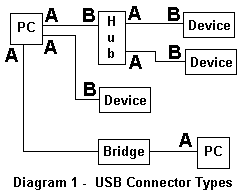
Type A Pin assignment
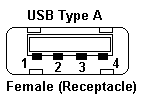 |
|
Type B Pin assignment
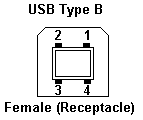 |
|
Mini-USB Type A/B Pin assignment
Defined as part of the 'On-the-Go (OTG)' enhancement, features a single connector type (A/B) and peer-to-peer operation.
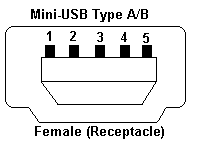 |
|
IEEE 1394 (Firewire a.k.a. i.Link)
The IEEE high speed serial connector is known as Firewire and i.Link (Japan). The IEEE 1394a-1995 specification provides up to 400 M bit/sec and uses either a 6 pin connector (PCs/Computers) or a 4 pin connector (camcorders and AV equipment). The latest specification IEEE 1394b provides up to 800 M bit/sec (but is slated for 3.2 G bit/s) and uses a 9 pin connector which may operate in 'biligual mode' (will connect to either a 4 or 6 pin IEEE 1394a connectors but needs a special converter cable) or 'beta mode' (will connect to another IEEE 1394b system).
Firewire uses the Open Host Controller Interface (OHCI)
As always the lack of freely available specifications is just a pain - leading to confusion and plain stupidity. It is a shame that the IEEE 1394 working group could not take a leaf out of the IEEE 802 group which now provides specs at no cost 6 months after their initial publication. Sigh.
Firewire/i.Link 6 Pin Connector Assignment
This connector is usually found on PCs (Apple especially) and disk systems.
.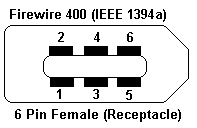 |
|
Firewire/i.Link 4 Pin Connector Assignment
This very compact connector is usually found on camcorders and other digital AV equipment.
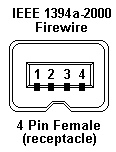 |
|
Firewire/i.Link 9 Pin Connector Assignment
This is the new IEEE 1394b (Firewire 800) connector which allows interconnection to older 1394a systems in 'bilingual mode'(4 or 6 pin - using an appropriate converter cable). In 'beta mode' allows connection to other 1394b systems.
Note: The power specification shown below (12 - 25V) highlights the problems of keeping definitive specifications limited to folks who are prepared to shell out filthy lucre for the privilege of reading the three lines that interest them and the confusion that arises as users legitimately try to reconcile various published specs and product notes. Various device specifications, notes and descriptions contain a variety of specific power values within the range shown below. The majority of chipset specifications use a low figure of 12V, many device descriptions (some based on the same chipsets) maintain the older maximum value of 25V. Since one of the benefits of the 1394b specification is longer cable runs on certain media types we have shown the low value as 12V since this seems to allow for increased voltage drop and consequently makes sense to us. We would be delighted to provide further information and clarification on this topic if anyone cares to update us.
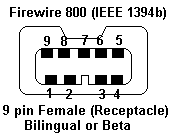 |
|
Friday, November 14, 2008
Plasma vs. LCD
Plasma vs. LCD
Source: http://reviews.cnet.com/4351-12658_7-6583301.htmlHaving trouble discerning between plasma and LCD televisions? This handy chart can help you determine which technology is best for you.
| Plasma | LCD | |
| General | ||
Screen sizes | 42-65+ inches | 5-65+ inches |
Cabinet depth | 3+ inches | 3+ inches |
Power consumption | Slightly less-efficient per square inch | Slightly more-efficient per square inch |
Off-angle viewing | Excellent from all angles | Image fades slightly when seen from extreme angles from sides or from above or below |
Reflectivity of screen | Glass screens can reflect lots of light, so may be an issue in very bright rooms. Some models have glare-reducing screens that are more- or less-effective | Matte plastic screens usually reflect less light. Some models have screens that are actually more reflective than plasma |
| Features | ||
PC connectivity | Less common but still included on many models | More common than with plasma |
Other features | Varies per model | Varies per model |
| Picture quality | ||
Motion blur caused by display | Negligible | Difficult to discern on most models, although subject to more blurring than plasma. 120Hz models less-subject to motion blur |
Black-level performance (depth of "black" displayed) | Varies, although excellent on many models. | Varies, although generally worse than plasma on many models, and better than plasma on best models |
Color saturation | Varies, although generally a bit better than LCD due to black level and off-angle advantages | Varies, although the best models can equal the best plasmas |
Resolution | Typically 720p, up to 1080p on high-end models. The benefits of 1080p are not obvious at screen sizes below 50 inches to the majority of viewers. | Typically 720p, but 1080p is more common than plasma at more price and size points. The benefits of 1080p are not obvious at screen sizes below 50 inches to the majority of viewers |
| Durability | ||
Burn-in (faint after-images left on-screen) | Possible with still images left on-screen with very bright settings for hours, although new models much less susceptible, and most burn-in is temporary and goes away after watching moving images | May occur in extreme situations (very bright still images left on-screen for days) but much less likely than with plasma or even standard tube TVs. |
Lifespan (hours until fades to half-brightness) | Typically 60,000 hours, or about 20 years if used 8 hours per day. | Typically 60,000 hours, or about 20 years if used 8 hours per day. |
| Program type | ||
HDTV | Excellent | Excellent for HDTV-compatible models. |
Standard-definition TV | Dependent mostly on screen size. The smaller the screen, the better standard-def usually looks | Dependent mostly on screen size. The smaller the screen, the better standard-def usually looks |
DVD Movies | Excellent given a model with good black-level performance | Very good, although models with worse black-level performance are less desirable |
Games | Excellent for most users, although burn-in might deter gamers who leave screens paused for hours or overnight | Excellent, although motion blur might deter the most sensitive gamers |
Proxmox installation display out of range
Reference: https://forum.proxmox.com/threads/proxmox-ve-screen-out-of-range.131297/

-
Original Source:: http://www.zytrax.com/tech/pc/serial.html Tech Info - USB and Firewire USB and FireWire (IEEE 1394a and b) represent the...
-
Original Source :: http://en.irfanview-forum.de/viewtopic.php?t=490 /one - force 'Only one instance' /fs - force Full Screen displa...